Proposing a New Program
New programs include new graduate or undergraduate majors or certificates. New concentrations, tracks or specializations in an existing program are considered alterations of existing programs and follow a similar review process. New minor proposals have a separate internal review process as described below.
Both new and modified program proposals should be timed to begin with a new academic year and should observe the CIM submission deadlines. New programs are only eligible to appear in the Bulletin if they are submitted prior to the deadline. Note that new programs that require ACHE approval must be submitted in the spring of the year prior to the year of implementation. The CIM Propose New Program screen includes information needed for the ACHE review, if one is required.
New Minors
New minors should be proposed using the Miscellaneous Request Management screen. Click on "Propose New Miscellaneous", and then in the request type pull-down, select "Add New Minor".
Complete the requested fields on the Miscellaneous Request form, and then complete and upload the Proposing a New Minor form as a supporting document in PDF format. Attach it to the Miscellaneous Request form using the Attach File button.
Note the following about the Proposing a New Minor form:
- Make sure to attach the supporting memo from the Chair or Director of the program making the proposal to the form, as indicated in the form's instructions.
- You may attach additional pages to the Proposing a New Minor form if you need more space to respond to an item on the form.
- If the proposed new minor will include new courses as a part of the minor, attach a representative syllabus for each new course to the end of the Proposing a New Minor form PDF file. Indicate in the supporting memo if there are syllabus attachments included. Note: The syllabus will be used in the evaluation of the minor proposal only. After a minor proposal is approved, you must begin a New Course Proposal in CIM for any new course in the minor.
New Majors, Certificates, Concentrations/Tracks/Specializations
Initial Internal Review
Prior to the submission of a new program proposal in CIM, new program proposals other than minors must receive an initial internal review by the Dean of the proposing college and the Office of Academic Affairs. The initial review is a summary version of the program proposal that includes:
- A cover memo from the Chair of the proposing department to their Dean summarizing the program proposal, including the rationale for the proposed program.
- An approval memo and completed initial budget template using the template available here. The Chair of the proposing department should work with the Dean of the College/School submitting the proposal to complete approval memo and initial budget using the template. The Dean should sign the completed approval memo and submit it with the budget template to Academic Affairs for the remaining initial review.
- Supporting documentation for the approval memo. This may include summaries of expected program demand from consultants such as Gray Associates, letters from stakeholders in support of the program, or other documents in support of the proposal.
The initial review should be approved by Academic Affairs prior to the CIM program proposal deadlines to allow time for the initial review to be completed in time to meet the program proposal deadline.
After the college/school has received initial review approval, the program may be proposed by entering it into CIM.
Click on the green “Propose New Program” button from the Program Management page to start a new proposal. This will take you to the new program screen. On the upper-right of the New Program Proposal screen, you have the option to Propose New from Existing Program. Choosing this option will allow you to select an existing program to pre-populate sections of the New Program Proposal screen. Note however that if you select this option, you must still carefully review each pre-populated field to make sure it is appropriate for the proposed program.
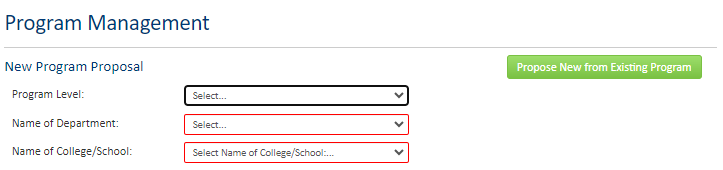
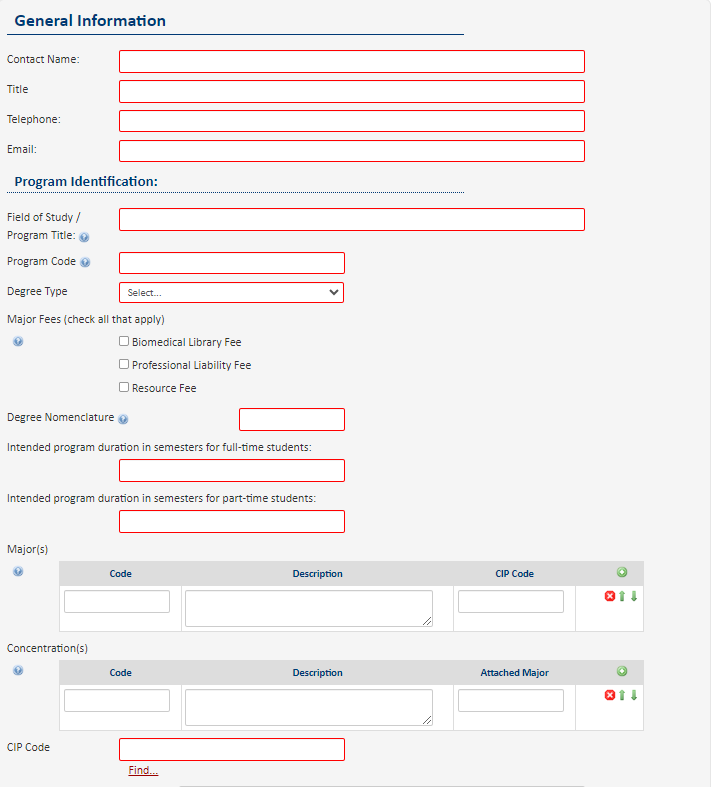
Complete the Contact and Program Identification information. Note the following:
Program Code
Check SOACURR in Banner before choosing a program code to ensure no duplication. The Registrar’s Office can answer any questions related to program codes or program names.
Major and Concentration
A major code should be proposed following the conventions in SOACURR. If this proposed program will include concentrations as well, a concentration code should also be proposed for each concentration. Ensure the proposed code(s) do not duplicate existing codes in SOACURR. Consult the Registrar’s Office for assistance with codes.
CIP Code
The CIP code used here should match that proposed in the Initial Review.
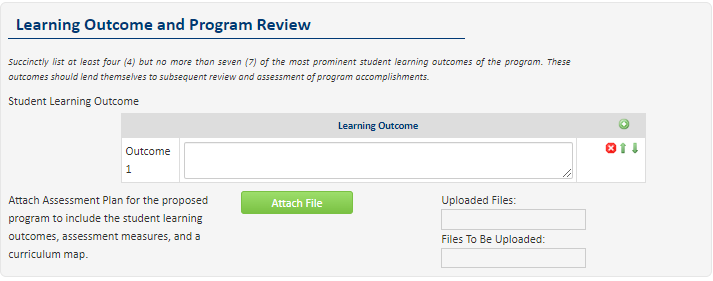
Complete the program purpose section and then provide between four and seven learning outcomes for the program. Attach an Assessment Plan for the proposed program and include the learning outcomes and the measure used to assess them, as well as a curriculum map. Contact the Office of Institutional Effectiveness for assistance with learning outcomes and an Assessment Plan.
If a specialized accrediting body may review the proposed program, indicate this in the Accreditation box, as well as whether or not the program would seek accreditation, and why. If there is no such body indicate as such.
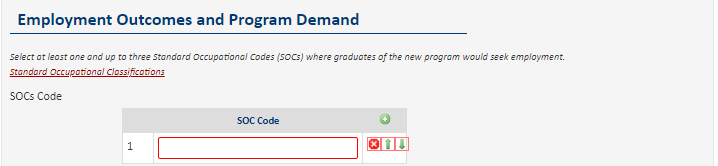
You must identify at least one, but no more than three, Standard Occupational Classifications (SOCs) appropriate to the program. Answer the remaining questions about employment and student demand.
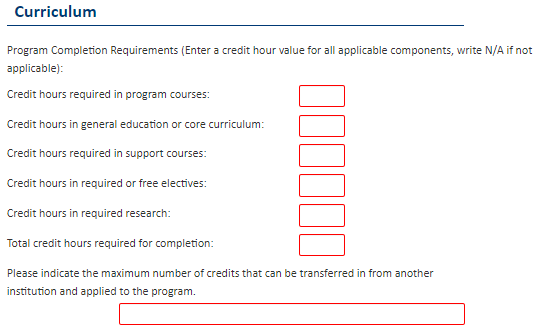
Complete the credit hour requirement boxes. Remember that maximum transfer hours must conform to the university hours in residence policies in the University Bulletin.
The full program curriculum should be included in the Program Body portion of this section. Use the table creation widget to create the requirement lists and any elective blocks.
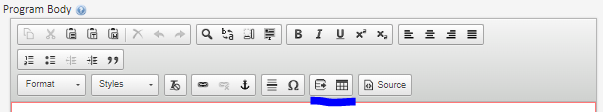
The program body editor functions in a similar way to the Catalog editor in CourseLeaf CAT. Please refer to the CourseLeaf CAT training materials (USA online log-in required) and documentation for further instructions.
If the proposed major has other program requirements outside of the department, such as specific lab science or mathematics requirements, list them in a separate table below the major requirements with its own heading (e.g., "Other STEM Requirements").
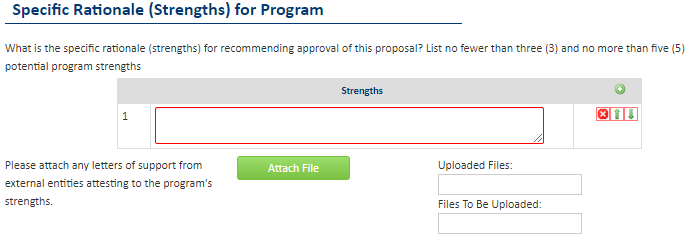
List three to five potential program strengths. Use the green “+” arrow to add strength boxes to the list.
The New Program Proposal screen includes a link to the ACHE program inventory. Follow the instructions and complete the fields in this section to help prepare your proposed program for the ACHE review.
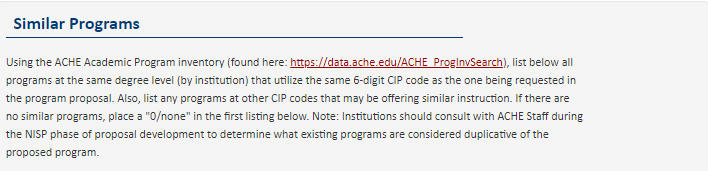
Complete all fields for program resource requirements including faculty, staff, equipment, facilities, library, and Assistantships/Fellowships. Note that selecting “yes” to some options will open additional questions requiring a response.
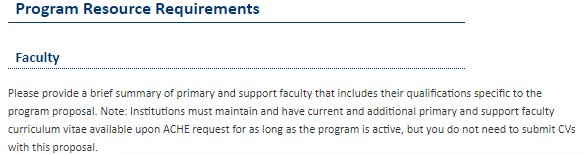
Download and complete the ACHE academic program summary table at the link provided.
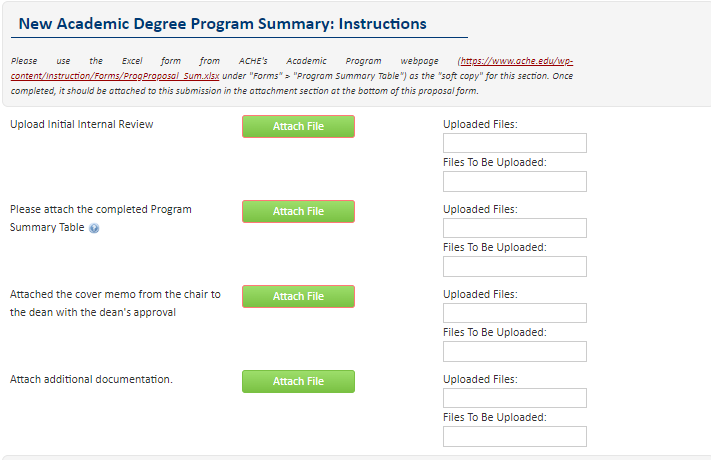
Upload the Program Summary Table, a signed copy of the approved Initial Internal Review, and the original cover memo from the Department Chair to the College Dean to the appropriate file locations. Attach any additional documentation such as supporting letters or data.
The action buttons at the bottom of the screen will allow you to save or submit proposals.
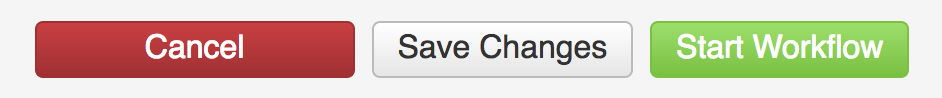
Cancel will close the window and not save anything you have entered on the form.
Save Changes will allow you to save your work and come back to the form at a later time to make further edits and/or submit. You can save without filling out all of the required fields.
Start Workflow will save your work and submit your proposal into the approval workflow. All required fields must be completed before workflow can be started. If any required fields are incomplete, you will see a pop-up error message with the missing fields indicated. Once your proposal has been submitted to workflow, the list of workflow steps will appear on the right side of the screen in the workflow field. As workflow steps are completed, they will appear in the "Approval Path" box below the workflow steps.


